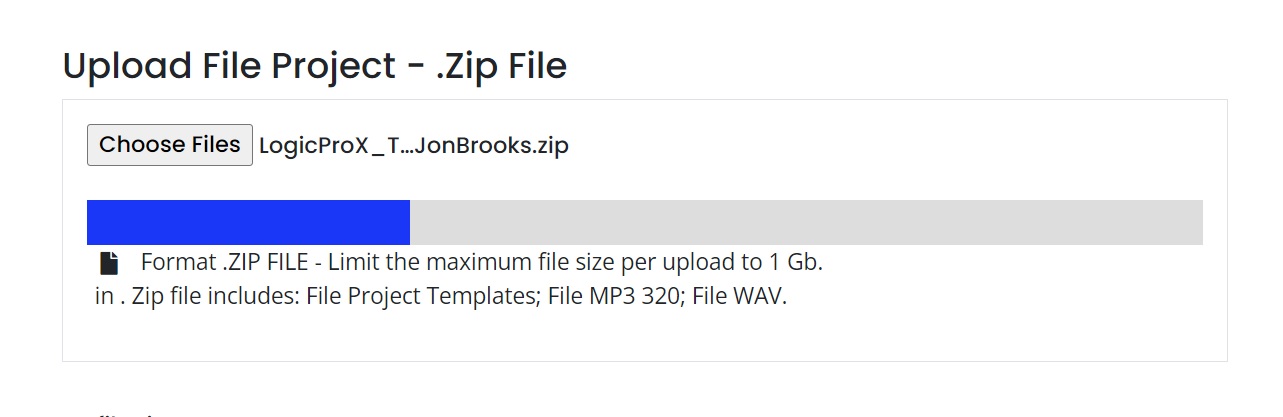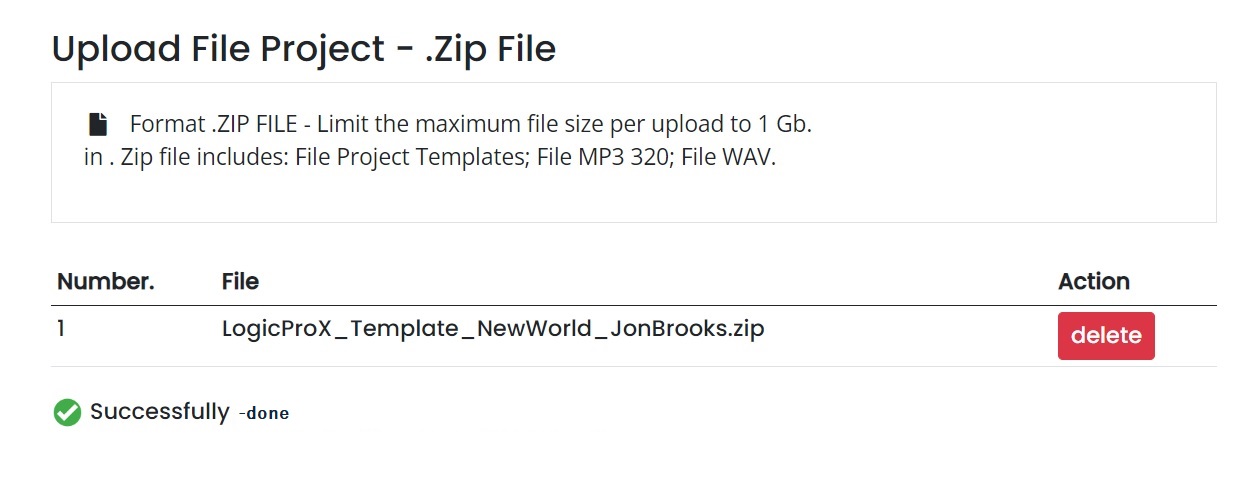Product Upload Guide:
To make sure your products get aproved follow our guides.
Step 1 : Entry Attribute Product :
Product Name: Create an original product name. If the name you want is taken, try some variations..
Tempo / BPM: Enter the BPM of your project. If your project has multiple BPMs or if it is a bundle with various projects, enter a range, e.g. 100-150. If not applicable enter NA.
Length: Enter the exact length of your project in this format MM:SS (minutes:seconds), for example 12:00
Key: Enter the root key for your project. If not applicable enter NA.
Plugins: It is highly recommended to use as few plugins as possible for compatibility between OS and DAW version.
Description: Enter a complete description starting with what your project is, -Add Product Specs: It is mandatory to include the number of channels, send busses, vocal channels, drum channels, midi, synths, download size, etc.
Step 2 : Upload MP3 File 128 Kbps:
upload Full length MP3 at 128 KBPS including no metadata.
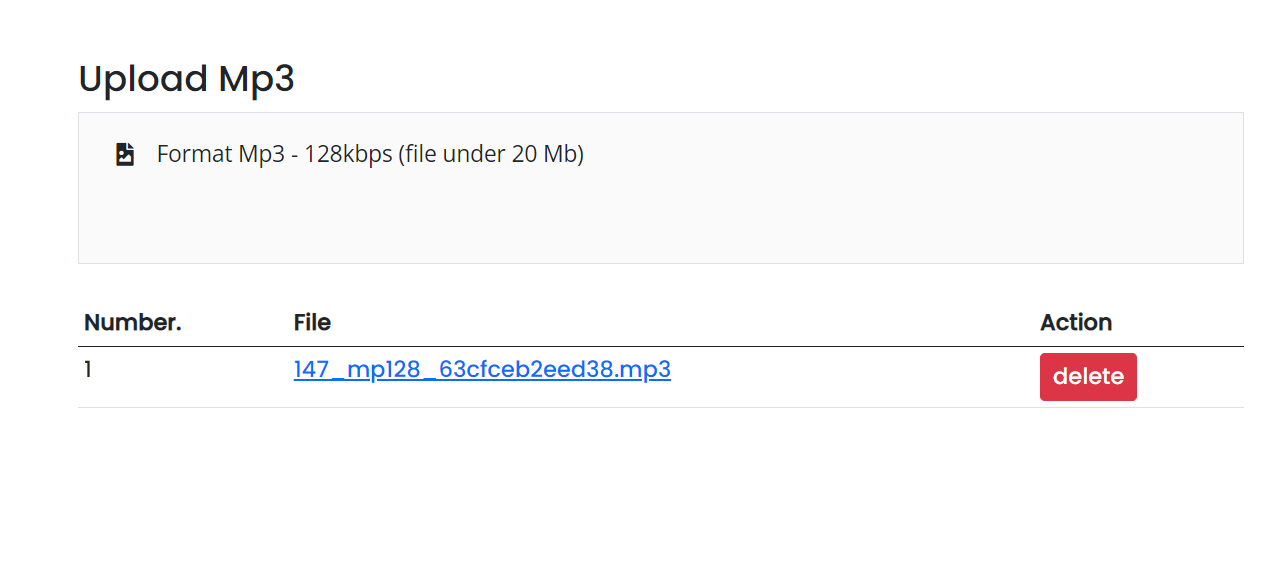
Step 3 : Upload .zip Project Include :
- File templates project / Sample Pack,
- Mp3 File: 320 kbps,
- Wav file,
- images screen project Arrange/Mixer (opsional )